Download Antidetect Browser Vision
Enhance your browsing experience with the best anti-detect browser available.
Manage multiple accounts, protect yourself from detection and customize profiles to your needs.
Select your platform

Windows
Windows 10 or later or Windows Server 2016 or later
An Intel Pentium 4 processor or later that's SSE3 capable

Mac
MacOS Monterey 12.0 or later
MacBook, iMac, Mac Mini or Mac Pro with Intel or Apple Silicon
Let’s get you ready
Learn more about system requirements and browser installation in our documentation
How to get started
Install & start
Download the software and easily install it on your device

Login or register
Create an account or log in to start managing secure browser profiles — everything you need for convenient and protected browsing.

Create profile
Adjust your fingerprint or add a proxy if needed. Enjoy full control and maximum flexibility for any task.

Start browsing
Experience stable performance, convenient features, and protection across all your devices.

Unique Technologies
Try it for free
Try every feature with a free 4-day trial.
Download the antidetect browser and discover the power of a professional solution.
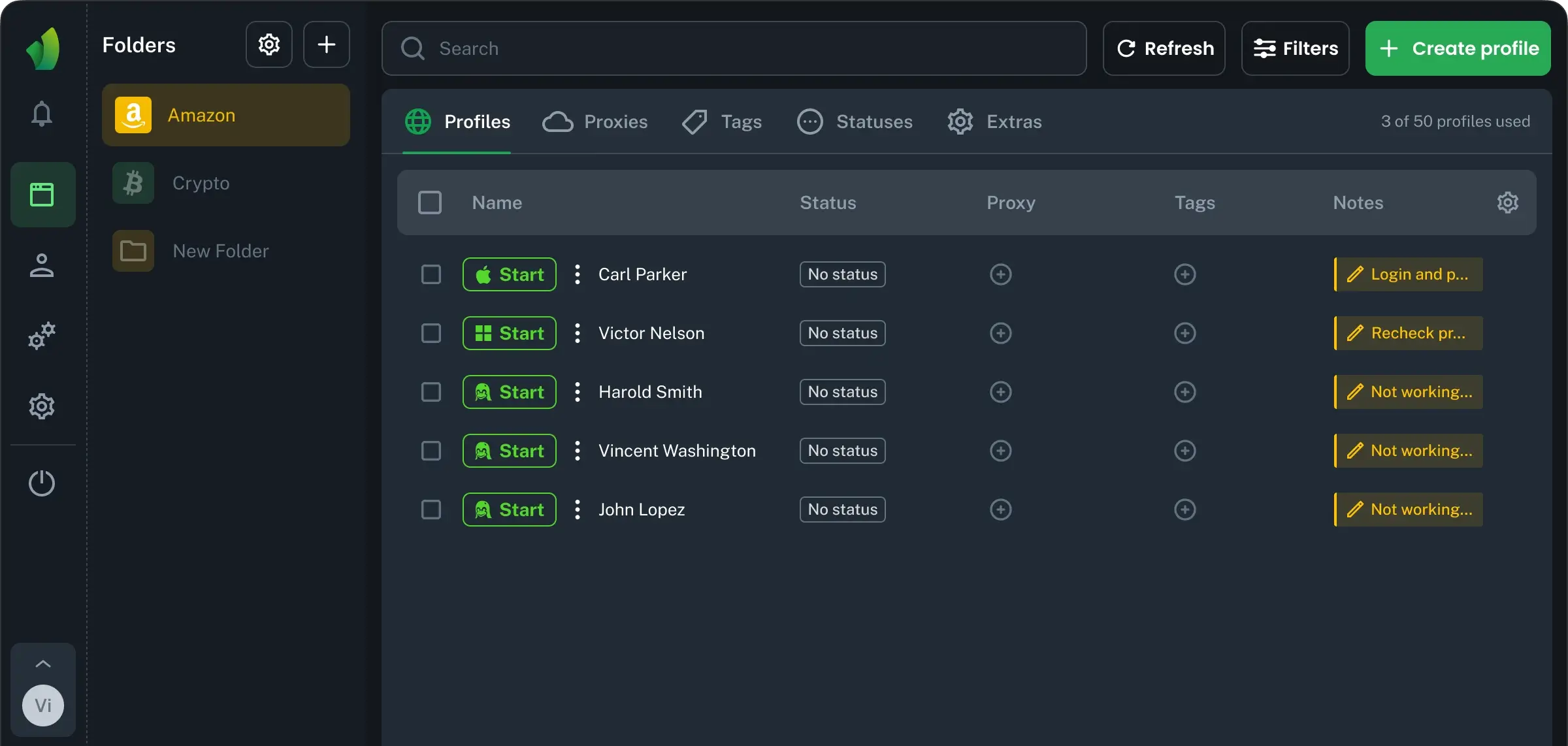
Why download an antidetect browser
Antidetect browsers are key for those who work with multi-accounting and traffic arbitrage. If you manage several social profiles, launch ad campaigns, or value privacy, you probably need to avoid blocks and tracking. These browsers create separate digital identities, so your activities stay clean and independent. For pros, it’s about scaling safely and efficiently. For newcomers, it’s peace of mind and fewer bans. Common cases: running ads for multiple clients, testing geo-targeted offers, or keeping business and personal activity apart. Antidetect is not just about stealth — it’s about having full control over your web presence.
Quick Fixes for Installation Issues
Sometimes small things can interrupt the setup process — no worries, we’ve collected the best tips for a smooth start. These quick solutions solve most basic problems and help you run Vision faster.
- Double-check your antivirus and firewall — they can block downloads or installation. If Vision won’t install, temporarily pause protection or add the folder to trusted list.
- Use the latest installer from our site. If the setup file is corrupted or missing, download it again.
- Close other browser-related apps before installing. This prevents conflicts.
- On Windows, run the installer as administrator for best results.
- If you get an error, restart your PC and try again.
- Always keep your operating system up to date for maximum compatibility.
Tip: For rare cases, you’ll find detailed instructions and troubleshooting in our documentation.
Terms and fair use
Vision is a fully secure and truly antidetect browser, built to keep your data private and unique. We prioritize user safety and advanced fingerprint substitution for peace of mind. While Vision helps you stay protected and undetectable online, we recommend using the browser responsibly and staying aware of local laws and rules in your region. Regularly checking for updates helps you benefit from the latest features and top security for your daily work.











